Welcome back apprentices! 👋
Imagine if Photoshop could actually understand what you meant when you said, “Make this look cooler.”
Well... now it kinda does.
Adobe just unleashed a bunch of AI updates that don’t just speed up your workflow, they change it.
Whether you're designing solo or running a scrappy creative team, what just dropped might be your favorite productivity hack of the year.
Let’s unpack the tools that might save your next deadline — or your sanity.
In today's email
Photoshop gets an AI assistant
Firefly learns your style
Editing time? Cut in half
One workflow to rule them all
+ New AI Tool
Read Time: 4 minutes
Quick News
🧠 Therapist-Approved AI (with input from 170+ professionals.) OpenAI’s newest update is putting empathy front and center, after training its model to better handle crisis chats without accidentally feeding delusions. Clinicians now rate it 91% compliant with care protocols (up from 77%), and safety filters no longer vanish in long convos. With millions of users showing signs of serious distress, this update tackles a hard truth: AI’s not a therapist — but it is in the room.
🎬 The streamer’s going “all in” on AI. Netflix just told investors it’s betting big on AI across everything from recommendations to on-set wizardry like age-reversal and set design. CEO Ted Sarandos insists robots won’t replace writers, but will help storytellers move “faster, better, weirder” (ok, we added that last part). Still, in an industry already tangled with lawsuits, union strikes, and digital doubles, this push adds more fuel to the creative fire.
🚫 AI Chatbots Get a Curfew. After rising legal heat and tragic headlines, Character AI will block under-18s from chatting freely with its bots, though creative tools like image/video generation will still be fair game. The platform's new age-detection tech will flag suspicious users and prompt ID checks, aiming to comply with the newly proposed GUARD Act (yep, fines up to $100K are on the table). It’s a major move for a service with 20M users — and growing scrutiny.
Together with Author.inc
Smart leaders don’t write books alone.
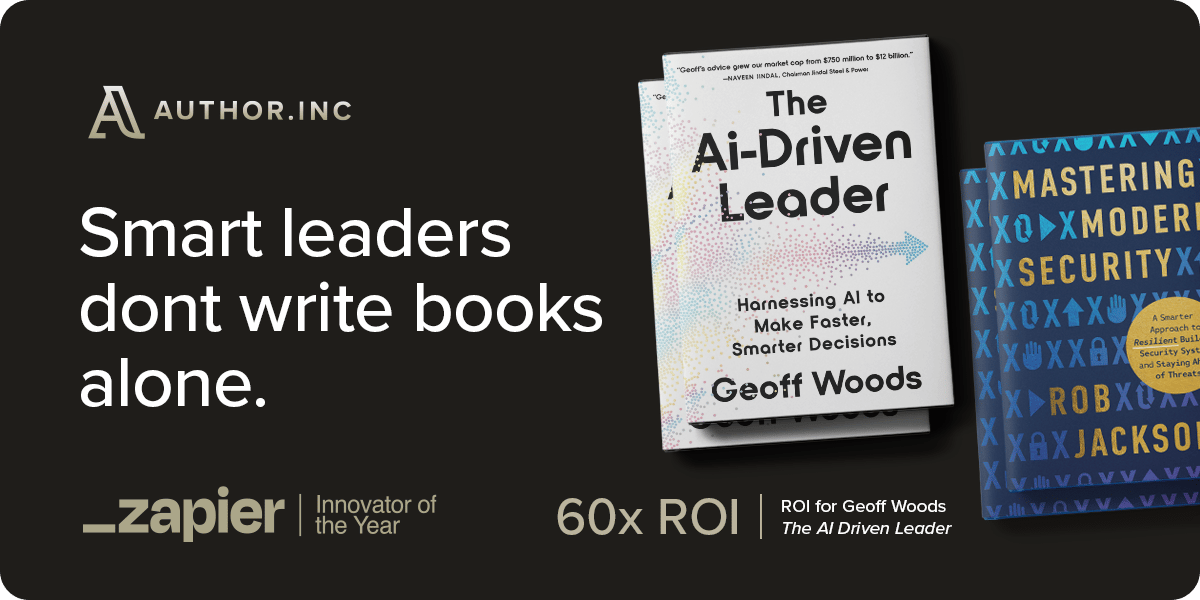
You built your business with a team. Your book should be no different.
Author.Inc helps founders and executives turn their ideas into world-class books that build revenue, reputation, and reach.
Their team – the same people behind projects with Tim Ferriss and Codie Sanchez – knows how to turn your expertise into something that moves markets.
Schedule a complimentary 15-minute call with Author.Inc’s co-founder to map out your Book Blueprint to identify your audience, angles, and ROI.
Do this before you commit a cent, or sentence. If it’s a go, they’ll show you how to write and publish it at a world-class level.
If it’s a wait, you just avoided wasting time and money.
Adobe
Adobe Just Went Full AI DJ for Creatives

Photoshop gets a chatbot, Firefly learns your style, and YouTube Shorts edits itself. What just happened at MAX 2025?
Adobe’s annual MAX conference just dropped enough AI news to fill a terabyte, and the headline is clear: Adobe isn’t just adding AI — it’s rebuilding creativity around it.
From conversational editing in Photoshop to AI-generated voiceovers in Premiere and direct integrations with Google’s Gemini and YouTube, Adobe is positioning itself not just as a toolset, but the AI-powered creative platform.
And the stakes? Huge — especially for freelancers, small teams, and anyone who’s ever muttered “why is this so hard?” mid-project.
Key Moves You Should Know About
Photoshop Gets a Chatbot: AI assistants now live inside Photoshop and Express. Want to swap a sky or clean up a photo? Just ask — no more tool menus or YouTube tutorials.
Meet Project Moonlight: Adobe’s previewing an agentic assistant — meaning it can plan and execute complex, multi-step creative tasks (like generating an ad campaign or building an entire template suite). It's like giving your AI a project brief and a coffee.
Firefly 5 = Creative Editing in Plain English: The latest Firefly model adds “Prompt to Edit,” which lets users tweak images after generation using simple instructions like “make it look like a rainy night” or “add cinematic lighting.”
Custom Models for Artists: Creators can now fine-tune Firefly with their own images. That means unique AI output trained on your style, not someone else's — a big leap for creative ownership.
Adobe x Google Cloud = Creative Voltron: Adobe now integrates Gemini, Veo, and Imagen directly into Creative Cloud, while Premiere Pro's editing tools are embedding into YouTube Shorts. Think drag-and-drop editing for vertical video — with AI that understands pacing, transitions, and tone.
Agentic Creativity Is Coming — and It’s Wildly Efficient
Most AI tools today are still pretty reactive. You prompt, they respond. Done. But Project Moonlight is Adobe’s answer to the “do it for me” generation of creators.
It doesn’t just follow instructions — it chains them together. Imagine this:
You tell Photoshop’s assistant: “Create a product ad with a bold, Gen Z vibe, optimize it for Instagram, and generate a variant for email.”
The assistant analyzes your assets, applies filters, resizes layouts, adds text, and even generates copy — all in one go.
According to Adobe, 78% of creative pros say they’re overwhelmed by repetitive production work. Agentic AI could cut that by up to 40%, allowing creators to stay in strategy mode instead of babysitting file exports and layout tweaks.
And for teams juggling deadlines? It's like having a creative ops manager who never takes a lunch break.
Custom Firefly Models Could Fix AI’s Style Theft Problem
Let’s face it — generative art’s biggest controversy is ownership.
Firefly 5’s new “train-your-own-model” feature gives creators something they've been screaming for: control.
You can upload your own work — illustrations, brand assets, even moodboards — and Firefly will generate in your voice.
This isn’t just about ego. It’s about brand integrity.
For freelancers: Imagine creating a logo set that actually matches your past portfolio.
For brands: You can train Firefly to know your visual identity inside out — colors, tone, layout style — and use it to scale campaigns faster.
And here’s a stat to back it up: Adobe says trained models produce up to 60% fewer off-brand results and cut design iteration time by nearly 50% for early testers.
Adobe’s Playing Platform Chess — Not Model Monopoly
While OpenAI and others are busy building single all-powerful models, Adobe’s taking a more collaborative route: "be the interface, not the model."
It’s now letting third-party AI tools like Gemini, Veo, and Imagen plug right into Creative Cloud, giving users access to best-in-class tools without switching platforms.
This is quietly genius.
Here’s why:
Gemini can handle complex text generation and strategy.
Veo specializes in video creation and styling.
Imagen is great at ultra-high-res visuals.
Instead of fighting to replicate all that, Adobe just built the pipes.
So now, you can pull Veo-generated video into Premiere, tweak it with Firefly color grading, then script your voiceover using Gemini — all inside one workflow.
It’s basically creative productivity with fewer tabs open. And let’s be real — we all need that.
What’s the Deal for You?
Whether you're a solo designer, startup founder, or someone who's ever yelled at Premiere for crashing during a render — Adobe’s updates make pro-level creative work feel less like rocket science.
You don’t need to memorize every shortcut or layer setting anymore.
You just need to know what you want to say — and now, you can say it to your tools.
And if you’re in marketing, sales, or content? These tools will change how fast your team can ship campaigns, repurpose assets, and test variations.
Next time Photoshop asks what you want to make, skip the template hunt. Just type:
👉 “Turn this into a launch graphic with a clean, premium vibe.”
Let it do the heavy lifting. You’ll still want to tweak — but it’s like skipping 12 annoying steps.
Quick follow-up from last week
📊 Claude Spreadsheets Its Wings. The news didn’t stop after last week’s email. Just days after Claude got smart Skills, a dev playground, and dragged into politics, it’s now embedded inside Excel. The new beta lets users chat with Claude in a sidebar to explain sheets, fix formulas, build workbooks from scratch, and pull live data from platforms like Moody’s, LSEG, and Aiera. It also comes with finance-specific Agent Skills — think: cash flow models, company analysis, and coverage reports — all designed to lighten the load on analysts and spreadsheet warriors.
Help Your Friends Level Up! 🔥
Hey, you didn’t get all this info for nothing — share it! If you know someone who’s diving into AI, help them stay in the loop with this week’s updates.
Sharing is a win-win! Send this to a friend who’s all about tech, and you’ll win a little surprise 👀
Today’s Toolbox
From Boring to Brilliant: Training Videos Made Simple
Say goodbye to dense, static documents. And say hello to captivating how-to videos for your team using Guidde.
1️⃣ Create in Minutes: Simplify complex tasks into step-by-step guides using AI.
2️⃣ Real-Time Updates: Keep training content fresh and accurate with instant revisions.
3️⃣ Global Accessibility: Share guides in any language effortlessly.
Make training more impactful and inclusive today.
The best part? The browser extension is 100% free.
🧪 Test the Prompt
A playground for your imagination (and low-key prompt skills).
Each send, we give you a customizable DALL·E prompt inspired by a real-world use case — something that could help you in your business or job if you wanted to use it that way. But it’s also just a fun creative experiment.
You tweak it, run it, and send us your favorite. We pick one winner to feature in the next issue.
Bonus: you’re secretly getting better at prompt design. 🤫
👑 The winner is…
Last week, we challenged you to test GPT-4o’s visual generation skills with this prompt.
Here’s the WINNER:

Congrats to Arthur for his creation!🥳
Want to be featured next? Keep those generations coming!
🎨 Prompt: The Algorithm Observatory
Design a massive circular structure floating in low orbit, built to observe and analyze the behavior of [a human concept or habit] from space. The observatory is covered in reflective panels that constantly shift shape, and an enormous lens in the center projects visualized data streams into the void. Satellite drones orbit the station, feeding it information in glowing threads. Earth spins slowly beneath, casting alternating light and shadow across the structure.
Style: ultra-detailed orbital sci-fi render, cool color palette with bursts of data glow, high realism, lens flares, architectural clarity, wide cinematic angle.
We’ll be featuring the best generations in our next edition!
FEEDBACK
How was today's everydAI?
DISCLAIMER: None of this is financial advice. This newsletter is strictly educational and is not investment advice or a solicitation to buy or sell any assets or to make any financial decisions. Please be careful and do your own research.


