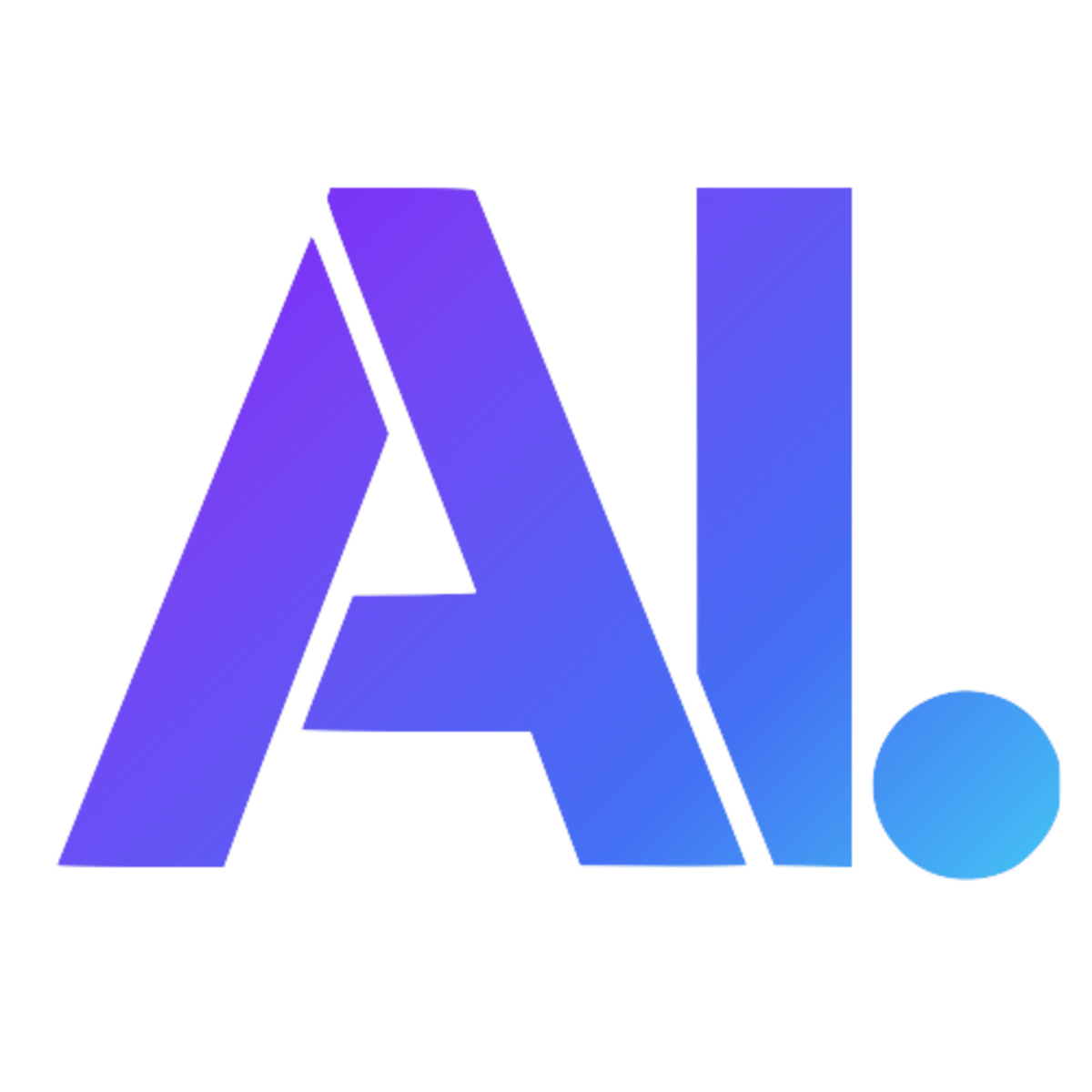In today's email
How AI writing tools refine your grammar, style, and tone.
Step-by-step guide to using writing AI coaches effectively.
Real-life example: A student and a professional elevate their writing game.
Read Time: 4 minutes
Quick News
OpenAI's $157 Billion Valuation: OpenAI has secured $6.6 billion in new funding, raising its valuation to $157 billion. This investment will fuel OpenAI’s efforts in advancing generative AI technology. Key investors include Thrive Capital, Microsoft, and SoftBank. The company is on track to generate $3.6 billion in revenue this year, despite incurring $5 billion in losses. OpenAI projects revenue growth to $11.6 billion next year, indicating its strategic importance in the AI space (Investopedia).
Windows 11 Copilot+ Updates: Microsoft is rolling out new AI features in its Copilot+ PCs with an emphasis on enhanced productivity tools like “Recall,” which helps users securely retrieve previous content, and “Click to Do,” an AI-powered feature for suggesting quick actions. These updates are designed to streamline tasks and boost user efficiency through context-aware AI (Windows Blog).
BioNTech’s AI Innovations: BioNTech showcased groundbreaking AI innovations during its inaugural AI Day in Mainz, Germany. The company revealed how AI is playing a crucial role in accelerating the development of new therapies, particularly in cancer research. This represents a major leap in using AI to solve real-world health challenges (Times of AI).
Ever sent an email or published an article, only to find a glaring typo or awkward phrasing afterward? Whether you're a professional, a student, or a content creator, perfecting your writing can be a challenge. But imagine having a coach by your side, one that tirelessly corrects your mistakes, refines your style, and ensures your tone fits your audience. This is where AI writing coaches step in.
Let’s dive into how these tools can transform your writing.
The Writing Struggle
Meet Sarah and David

Sarah, a marketing professional, constantly juggles emails, reports, and presentations. With so much on her plate, her writing sometimes lacks the polish her clients expect. On the other hand, David, a college student, often gets feedback from professors asking for clearer arguments and fewer grammatical errors in his essays. Both Sarah and David needed a way to improve their writing without spending hours editing. That’s when they discovered AI writing coaches.
1. Start with Grammarly
Grammarly is a popular AI writing coach that offers real-time grammar and spelling checks. Here's how Sarah improved her professional writing using Grammarly:
Set up Grammarly: Download the browser extension or use the desktop app. Sarah integrated Grammarly into her email platform and Google Docs.
Real-time feedback: Grammarly instantly highlighted issues as she typed, from passive voice to unclear phrasing. Sarah could quickly make changes on the fly.
Tone adjustments: Using Grammarly's tone detector, she ensured her emails sounded friendly but professional.
Bonus Tip: Grammarly’s premium version dives even deeper into style and advanced grammar fixes, which was a game-changer for Sarah’s presentations.
2. Writer for Professional Tone and Consistency
Writer is another AI tool designed specifically for businesses and content creators. David found Writer perfect for his essays and academic writing. Here's how he used it:
Set writing goals: David configured Writer to focus on clarity, formality, and conciseness, aligning with his academic requirements.
Style guide feature: Writer allowed him to create custom rules that ensured consistency in formatting and tone across his essays.
Plagiarism checker: Before submitting his work, Writer’s built-in plagiarism checker helped David ensure his content was 100% original.
Step-by-Step Guide
Step 1: Choose Your Tool
Grammarly: Best for general grammar, spelling, and style adjustments across various platforms.
Writer: Ideal for professionals and content creators needing custom tone adjustments and advanced writing rules.
Step 2: Install and Integrate
Install the Grammarly or Writer extension in your browser.
Use desktop apps for access across multiple platforms (emails, documents, social media).
Step 3: Write and Let AI Guide You
Type as usual, and watch as the AI offers suggestions in real-time.
For long documents, scan the entire piece after finishing to catch any missed errors.
Step 4: Review and Refine
Pay attention to AI suggestions, but apply your judgment to ensure your unique style remains intact.
Use premium features for deeper insights into tone, engagement, and advanced grammatical nuances.
Step 5: Track Your Progress
Tools like Grammarly offer weekly insights, showing improvements in your writing over time. Take note of recurring issues and aim to eliminate them.
PART 2
Real-Life Success with AI Writing Coaches

After using Grammarly for just a month, Sarah’s clients noticed a significant improvement in the professionalism of her communications. She spent less time revising her work, allowing her to focus on strategic tasks.
David, too, saw a huge difference in his academic performance. By using Writer, his essays were not only clearer but also more engaging and cohesive. His professors complimented him on the precision of his arguments, and his grades improved.
Whether you’re crafting a business report, writing an essay, or perfecting an article, AI writing coaches like Grammarly and Writer are the secret weapon you need. These tools streamline the editing process, help you refine your tone, and ultimately empower you to become a better writer.
Ready to take your writing to the next level?
Get started with one of these AI writing coaches today!
Today's Tools
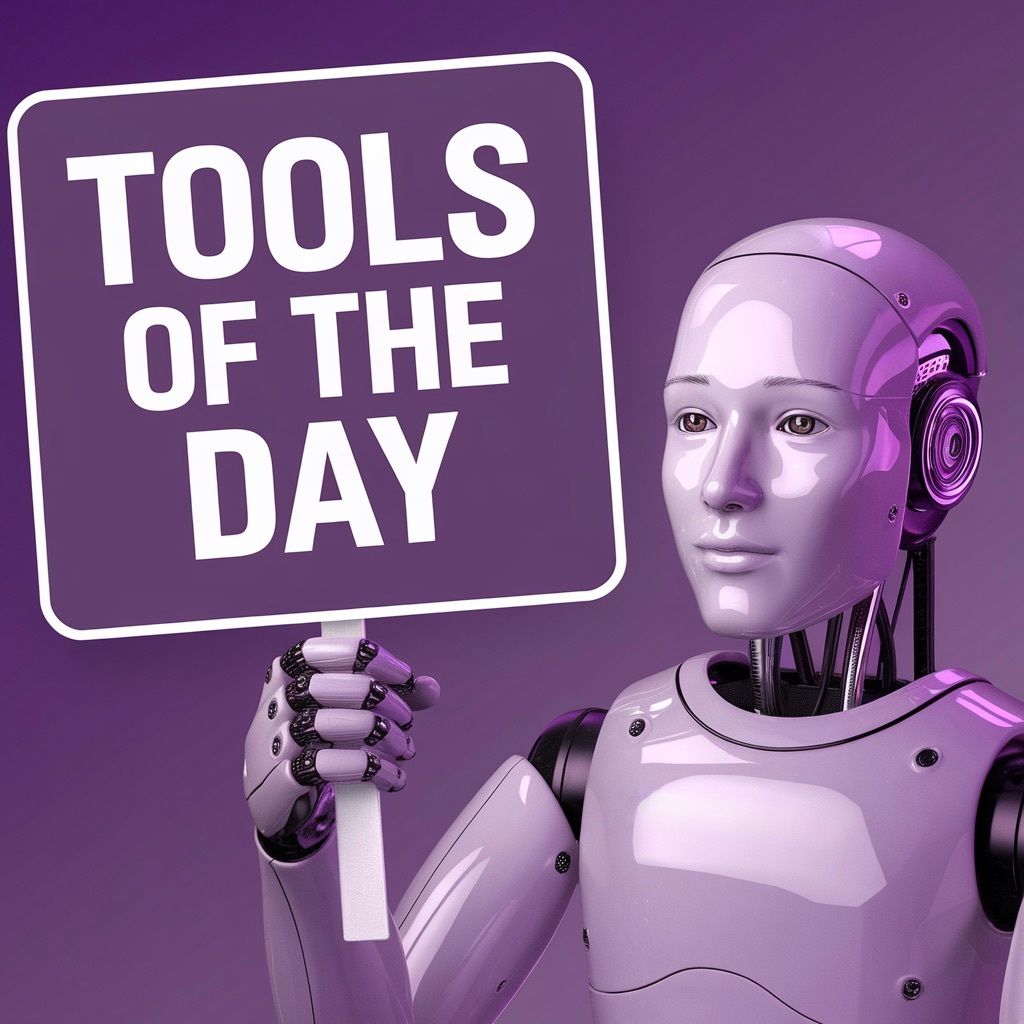
Strengths:
Versatile AI-powered writing assistant that helps improve grammar, clarity, tone, and overall readability. Its strength lies in real-time writing feedback and integration across a wide range of platforms, from email to social media. It’s especially useful for users looking to polish their everyday writing or professional communication without deep technical expertise.
Weaknesses:
While the free version offers basic grammar and spelling corrections, more advanced features like tone detection, full-sentence rewrites, and plagiarism detection are only available in the paid version.
Strengths:
AI-powered tool designed primarily for businesses to ensure brand consistency across communications. It excels in helping teams maintain tone, style, and messaging while providing grammar and clarity improvements. It’s ideal for companies that want a cohesive voice across their written materials.
Weaknesses:
Writer is more focused on corporate and team use cases, meaning individuals might not get as much value from it compared to broader tools like Grammarly. Additionally, its more advanced brand control features are best suited for teams managing large-scale content creation.
Let's Chat About AI
Replay to this email with your thoughts.
AI is more than just a buzzword. It’s a shift in how we live and work. And understanding it a bit better means you can make smarter choices about the tech you use every day.
FEEDBACK